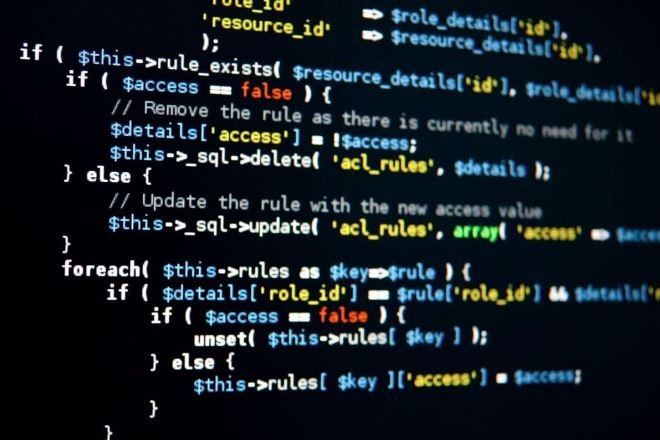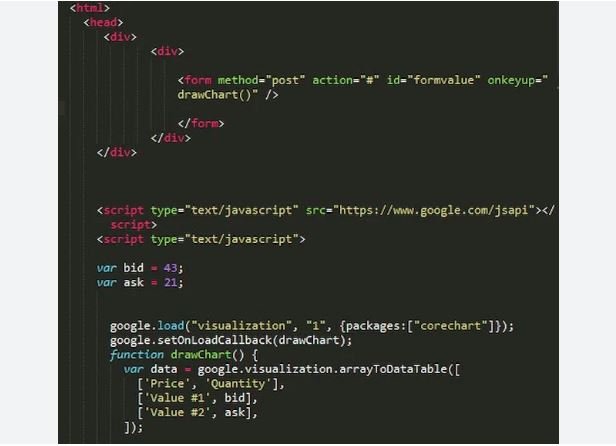Using React for modern web development allows developers to build dynamic and interactive user interfaces efficiently. React, a JavaScript library maintained by Facebook, enables the creation of single-page applications with a component-based architecture that promotes reusability. Here’s a guide to help you get started with React for modern web development:
- Prerequisites
Before getting started with React, ensure you have a good understanding of:
– HTML/CSS: Fundamental knowledge of web development.
– JavaScript: ES6+ features (like arrow functions, destructuring, modules) are particularly useful.
– Node.js and npm: Familiarity with package management using npm or yarn.
- Setting Up Your Development Environment
- Install Node.js
Download and install Node.js from the [official website](https://nodejs.org/). This includes npm (Node Package Manager), which you’ll use to install React and other packages.
- Create a New React Application
Use the Create React App (CRA) CLI tool to bootstrap a new React project. Open your terminal and run:
“`bash
npx create-react-app my-app
cd my-app
npm start
“`
This command sets up a new React application and starts a local development server, usually accessible at `http://localhost:3000`.
- Understanding React Basics
- Components
React applications are built from components. Each component corresponds to a part of the UI and can be a class or function.
– Functional Component:
“`jsx
import React from ‘react’;
const MyComponent = () => {
return (
<div>
<h1>Hello, React!</h1>
</div>
);
};
“`
– Class Component:
“`jsx
import React, { Component } from ‘react’;
class MyComponent extends Component {
render() {
return (
<div>
<h1>Hello, React!</h1>
</div>
);
}
}
“`
- JSX
JSX is a syntax extension that allows you to write HTML-like code within JavaScript. It makes it easier to create React components.
“`jsx
const element = <h1>Hello, World!</h1>;
“`
- Props and State
– Props: Short for properties, props are used to pass data from one component to another.
“`jsx
const Greeting = (props) => {
return <h1>Hello, {props.name}!</h1>;
};
// Usage
<Greeting name=”Alice” />
“`
– State: State is a built-in object that allows components to manage dynamic data.
“`jsx
import React, { useState } from ‘react’;
const Counter = () => {
const [count, setCount] = useState(0);
return (
<div>
<p>Count: {count}</p>
<button onClick={() => setCount(count + 1)}>Increment</button>
</div>
);
};
“`
- Building Your Application Structure
- Creating Components
Organize your application by creating components for distinct parts of the UI, such as navigation bars, forms, or buttons.
“`bash
src/
components/
Header.js
Footer.js
MainContent.js
“`
- Routing
For multi-page applications, use React Router to handle routing. Install it via npm:
“`bash
npm install react-router-dom
“`
Basic setup:
“`jsx
import { BrowserRouter as Router, Route, Switch } from ‘react-router-dom’;
const App = () => {
return (
<Router>
<Switch>
<Route path=”/” exact component={Home} />
<Route path=”/about” component={About} />
</Switch>
</Router>
);
};
“`
- Managing State
For state management beyond local component state, consider using state management libraries like Redux or the built-in Context API.
- React Context API
The Context API allows you to share state across components without passing props manually.
“`jsx
import React, { createContext, useContext, useState } from ‘react’;
const MyContext = createContext();
const MyProvider = ({ children }) => {
const [value, setValue] = useState(“Default Value”);
return (
<MyContext.Provider value={{ value, setValue }}>
{children}
</MyContext.Provider>
);
};
// Usage in a component
const MyComponent = () => {
const { value, setValue } = useContext(MyContext);
return (
<div>
<p>{value}</p>
<button onClick={() => setValue(“New Value”)}>Change Value</button>
</div>
);
};
“`
- Integrating APIs
You may often need to fetch data from an API. Use `fetch` or libraries like Axios to handle HTTP requests.
“`jsx
import React, { useEffect, useState } from ‘react’;
import axios from ‘axios’;
const DataFetchingComponent = () => {
const [data, setData] = useState([]);
useEffect(() => {
const fetchData = async () => {
const response = await axios.get(‘https://api.example.com/data’);
setData(response.data);
};
fetchData();
}, []);
return (
<div>
{data.map(item => (
<div key={item.id}>{item.name}</div>
))}
</div>
);
};
“`
- Styling Your Application
You can style your React components in various ways, including:
– CSS Modules: Scoped CSS for components.
– Styled-components: CSS-in-JS library that allows you to write actual CSS code to style components.
– CSS Frameworks: Integrate frameworks like Bootstrap, Tailwind CSS, or Material UI for pre-styled components.
- Testing Your Application
Testing is crucial for maintaining a reliable codebase. Use libraries like:
– Jest: For unit testing.
– React Testing Library: For testing components.
A simple test using React Testing Library:
“`jsx
import { render, screen } from ‘@testing-library/react’;
import MyComponent from ‘./MyComponent’;
test(‘renders hello message’, () => {
render(<MyComponent />);
const linkElement = screen.getByText(/Hello, React!/);
expect(linkElement).toBeInTheDocument();
});
“`
- Building and Deploying
To build your application for production:
“`bash
npm run build
“`
This command creates an optimized build in the `build` directory. You can deploy this directory to platforms like Vercel, Netlify, GitHub Pages, or your server.
Conclusion
React is a powerful library for building modern web applications. By understanding its core concepts—components, state, props, routing, and state management—you can create dynamic and responsive user interfaces. As you become more comfortable with React, explore the rich ecosystem of tools and libraries available to further enhance your development experience.