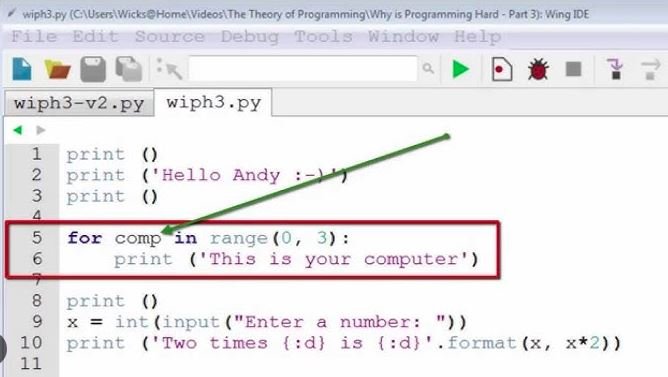Visual Studio Code (VS Code) is a powerful, lightweight code editor that supports a wide range of programming languages and development workflows. Its functionality can be greatly enhanced through various tools and extensions. Here’s a list of some of the top tools and extensions to supercharge your VS Code experience:
1. GitHub Integration
- GitLens
- Enhances the built-in Git capabilities with features like blame annotations, code lens, and repository insights.
- GitHub Pull Requests and Issues
- Allows you to manage pull requests and issues directly from within VS Code.
2. Code Formatting and Linting
- Prettier – Code Formatter
- An opinionated code formatter that supports various languages and integrates seamlessly with VS Code.
- ESLint
- Provides linting support for JavaScript and TypeScript, helping you maintain code quality and consistency.
3. Productivity Boosters
- Live Server
- Launches a local development server with live reload capability for static and dynamic pages.
- Bracket Pair Colorizer 2
- Colorizes matching brackets to improve readability and help you manage nested code.
4. Code Snippets
- JavaScript (ES6) code snippets
- Provides a collection of useful JavaScript code snippets for faster coding.
- Python Snippets
- Includes a set of Python code snippets to speed up your development process.
5. Debugging Tools
- Debugger for Chrome
- Allows you to debug JavaScript code running in the Google Chrome browser from within VS Code.
- Python
- Provides rich support for Python, including debugging, linting, and IntelliSense.
6. Remote Development
- Remote – SSH
- Connects to remote machines via SSH and develops directly on the remote server.
- Remote – Containers
- Develop inside Docker containers, making it easier to manage dependencies and isolate development environments.
7. Project Management
- Project Manager
- Allows you to easily switch between projects and keep track of different workspaces.
- TODO Highlight
- Highlights TODOs, FIXMEs, and other annotations in your code for better visibility.
8. User Interface Enhancements
- Material Icon Theme
- Provides a set of attractive icons for your files and folders, making it easier to navigate your workspace.
- Dracula Official
- A popular dark theme for VS Code that’s easy on the eyes and improves readability.
9. Code Navigation and Management
- Path Intellisense
- Provides autocompletion for file paths, making it easier to reference files and directories in your code.
- Code Spell Checker
- Checks for spelling errors in your code and comments, helping you maintain professionalism and clarity.
10. Database Management
- SQLTools
- A powerful SQL extension for managing databases, running queries, and viewing results directly in VS Code.
- MongoDB for VS Code
- Provides tools for connecting to MongoDB databases, running queries, and managing collections.
Conclusion
These tools and extensions can significantly enhance your VS Code experience, making development more efficient and enjoyable. Explore these options, and tailor your setup to match your specific needs and preferences.